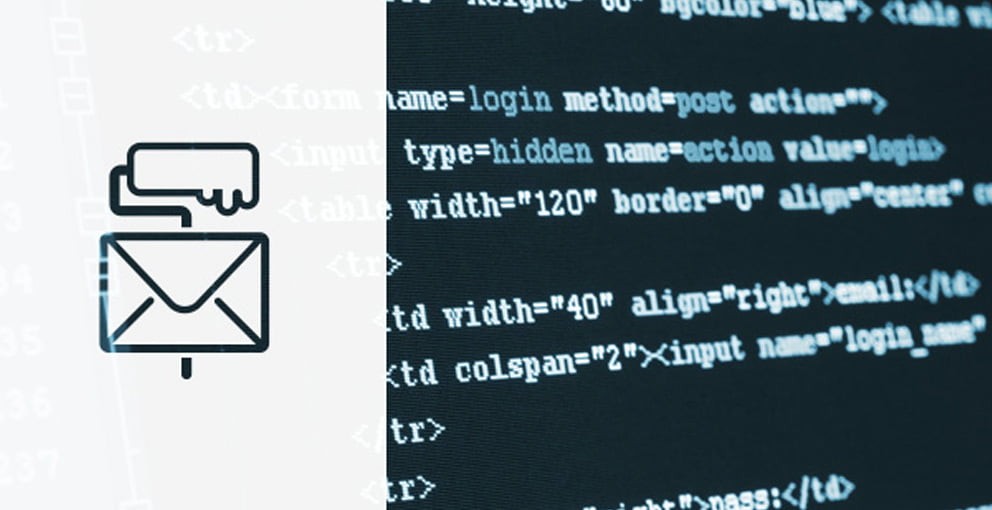
It’s important in any industry to get the right emails out to your clients every time, and this starts with email marketing design. It doesn’t matter if you opt to custom build your email template, use a design off the shelf, or even opt for a singular image template; you need to ensure it meets your clients’ needs and includes the required details. Here are some quick tips for meeting these needs.
Nice design
Nobody likes to look at a boring old email that doesn’t have any call to action. If your email design isn’t eye-catching with direction as to what the client should do, subscribers may simply ignore the email. Think for a moment of the number of emails you have received which were too dull you basically ignored, or on the opposite end of the spectrum were too cluttered with design elements that you ignored them?
Getting the balance right to have an eye-catching design without too many elements is a struggle but well worth the trouble. If you’re worried about the balance of your new email design, run it by some impartial individuals to critique it.
Branded
Branding your email templates is essential. It absolutely must have your company logo front and centre to make your business identifiable, and if possible, continue the design from your primary website design to add some continuity. You’re setting up some brand recognition by taking these steps, which can only be a good thing.
Web Version
Not all email clients will correctly display all emails, and some users will disable display images in their email client. The trick to working around this problem is to make a web version available for all emails you send. Include a link in the header of the email stating “View web version” and link them off to their web browser to view the email there. Subscribers may not use it all that often, but it adds flexibility.
Include business details
This is a must within Australia; always include your Business Name, ABN and as many contact details as possible. Not only are some of those details required under the Australian Electronic Transactions Act, but it helps build trust with those you are contacting.
Unsubscribe link
If it’s a marketing email, this is a must. Not only are you required by the SPAM Act to allow clients to unsubscribe from marketing and promotional emails easily, but is it worth the trouble to make it difficult for your clients? Don’t make the process frustrating for your users.
Test it!
Don’t release untested email designs into the wild. That’s asking for an unprofessional label. Each email client is a different beast; from Thunderbird to Outlook, from Gmail to Yahoo Mail, from iOS Mail to Windows Phone Mail, each email client has different standards and likes to display things differently. Before releasing your email templates into general production, make sure you test them across all platforms (email application or web interface, operating system and device) to confirm they all look as they should. If you don’t readily have those available to you to test, try a service such as Litmus which allows you to quickly and easily test each platform.

