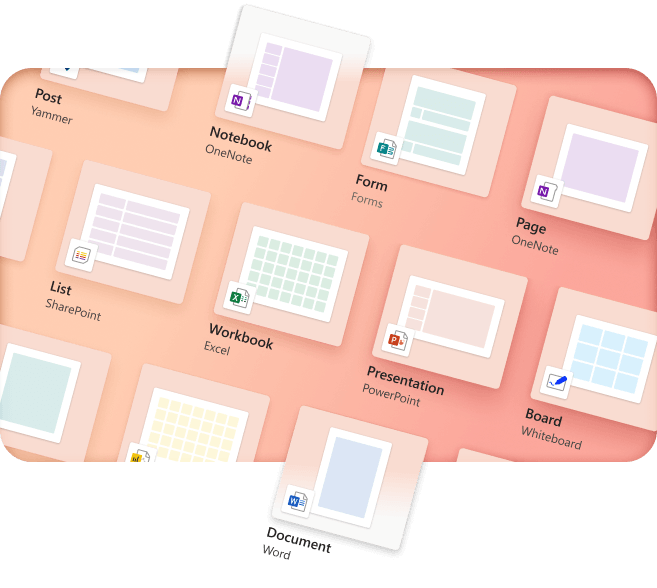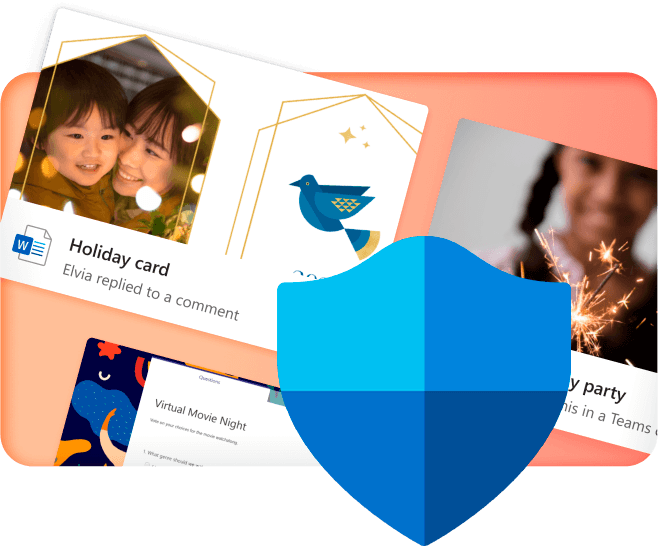Users & devices
Number of users
Number of devices
Cloud storage limits
Windows 11 edition
Productivity apps
Word, Excel, PowerPoint, and OneNote for web and mobile
Word, Excel, PowerPoint, OneNote, and Microsoft Access (PC only) for desktop
Online survey, quiz, and poll creator with Microsoft Forms
Apps to manage tasks, such as Microsoft To Do, Lists, and Planner
Data visualisation tools with Visio for the web
Ability to create shareable project workspaces with Microsoft Loop
Creativity & Design
Digital storytelling app to create slideshows and more with Sway
Web-based video editing tools with Microsoft Clipchamp
Email, calendar, and scheduling
Ad-free email and calendar with Outlook
Custom business email (you@yourbusiness.com), including anti-malware and spam filtering, with Exchange
Appointment and staff scheduling with Microsoft Bookings and Shifts
Chat, calling, and meeting
Chat, audio, video, recording, and 3D immersive spaces with Microsoft Teams and Mesh
Access to file sharing and business apps in shared workspaces
Webinar hosting with attendee registration and reporting
PSTN service to enable users to join meetings from a phone with Microsoft Teams Audio Conferencing
Storage, content, and search
Secure storage and real-time coauthoring and editing across devices with OneDrive
Team sites to share content, videos, and files using SharePoint and Microsoft Stream
User-friendly interface to help users find answers, people, and content with Microsoft Search
Employee engagement
Hub for employee learning and development with Viva Learning
Employee communities and conversations with Viva Engage
Privacy-protected personal insights for employees with Viva Insights
A modern engagement experience for employees with Viva Connections
AI-powered assistance
Advanced grammar and style suggestions to write more clearly and concisely using Editor
Ability to create custom chatbots using Power Virtual Agents for Teams
AI chat experience that provides the latest web information, writing assistance, data analysis, and task automation with Microsoft 365 Copilot Chat4
AI integration across apps with Microsoft 365 Copilot
AI-powered chat grounded in your work content and context with Microsoft Graph
Automation and app building
Unified API for accessing, analyzing, and augmenting data from Microsoft 365
Low-code platform to build custom apps with Power Apps for Microsoft 365
Workflow optimization and automation in Power Automate for Microsoft 365
Built-in, low-code data platform with Dataverse for Teams
Insights and analytics
Insights into your organization's Microsoft 365 usage and security posture with Adoption Score and Secure Score
Identity and access management
Advanced identity and access management with Microsoft Entra ID
Personal and secure way to sign in to devices with Windows Hello for Business
Device and app management
Intuitive, intelligent experience that works how you work with Windows 11
Secure remote desktop and application experiences with Azure Virtual Desktop
Endpoint management across devices with Intune
Cyberthreat protection
Integrated cyberthreat protection for email and collaboration tools with Microsoft Defender for Office 365
Cyberthreat protection against viruses and phishing with Microsoft Defender for Business
Data security and governance
Intelligent detection and control of sensitive information with Microsoft Purview Data Loss Protection
Discovery and protection of sensitive data with Microsoft Purview Information Protection
Data compliance
Ability to log and search for audited activities with Microsoft Purview Audit