


- Tax Saving Tips for Small Business Owners in Australia This EOFY
As the end of the financial year approaches, now is the perfect time for small business owners in Australia to take stock, get their books in order, and explore every available opportunity to legally reduce their tax bill. Whether you’re a sole trader, run a company with employees, or somewhere in between, understanding the key […]
You will now receive updates from us.

- EOFY Sale: Save Big With VentraIP – Limited Time Only
The end of the financial year is approaching fast! We’re offering exclusive discounts across our most popular services until the 30th of June 2025. No matter what stage you’re at — launching a side hustle, growing a startup, or scaling an established brand, our EOFY deals are designed to give you more value for less. […]

- It’s MEGAMay! Big Deals, Big Wins, and Big Adventures
The biggest MEGAMay ever is here! This month, we’re giving away over $95,000 worth of prizes, including a Brand-New Ford Ranger Raptor and 100 Fuel Vouchers. In this blog post, we’ll cover all the discounts available this month, the prizes you can win and how to enter the draw, so you don’t miss out! The […]

- Summer Sale 2025: Hot Deals to Kickstart Your Year!
Summer is here, and so are the hottest deals of the year! VentraIP is celebrating the season with exclusive offers on our most popular products and services. Get exclusive deals on New Web Hosting Services, Domain Names, Business Email Services, and SSL Certificates! Unbeatable Discounts Take advantage of incredible savings this summer: Limited-Time Offer These […]

- Exclusive MYOB Discounts Now Available for VentraIP Customers!
Great news! VentraIP is excited to announce our new partnership with MYOB. This partnership allows us to provide exclusive discounts on MYOB products to VentraIP customers, helping businesses manage their finances more efficiently at a lower cost. What discounts are available? 12 months of Solo by MYOB for just $6 Buy 1 month of MYOB […]

- Australia’s Best Web Hosting Provider in 2024
VentraIP is kicking off 2024 with some great news! As rated by Australians on ProductReview.com.au, we have been awarded the Best Web Hosting Provider in 2024. This recognition is a testament to VentraIP’s dedication to excellence, supported by an outstanding customer satisfaction rating across service quality and customer service. The ProductReview.com.au annual awards highlight products […]

- .au direct domain names launching March 2022 at cost price
As you may be aware, auDA recently announced the introduction of .au direct. Au domain names are a shorter and more memorable domain name extension available to all Australian businesses and residents from March 2022. After many delays, .au is just around the corner, and to mark the occasion, we’re pleased to announce that from March […]

- Google Workspace vs. Microsoft 365 – Which is right for your business?
In today’s fast-paced business environment, productivity and collaboration tools have become essential for success. Two of the leading platforms that offer these solutions are Google Workspace and Microsoft 365. Both are powerful and widely used, but which one is right for your business? This guide will compare the features, pros, and cons of both platforms […]

- An In-Depth Guide to Choosing a Website Colour Scheme
Choosing the right colour scheme for your website is one of the most critical decisions in the design process. Colours have a powerful impact on how visitors perceive your brand, interact with your content, and remember your site. A well-chosen colour scheme not only enhances the aesthetic appeal of your website but also supports usability, […]

- Website Layout Ideas to Kickstart Your Creativity
A well-designed website layout is crucial for creating a user-friendly experience, guiding visitors through your content, and ultimately achieving your website’s goals. The layout is more than just arranging elements on a page; it’s about crafting a visual journey that engages users, reflects your brand identity, and enhances usability. If you’re looking to refresh your […]
- VentraIP Wins Best Web Hosting and Best Digital Services Provider for 2025
VentraIP is thrilled to kick off 2025 with incredible news! As rated by Australians on ProductReview.com.au, we have been awarded Best Web Hosting Provider and Best Digital Services Provider for 2025. This dual recognition underscores VentraIP’s commitment to excellence, with outstanding customer satisfaction ratings across service quality and customer service. The ProductReview.com.au annual awards highlight […]

- Australia’s Best Web Hosting Provider in 2024
VentraIP is kicking off 2024 with some great news! As rated by Australians on ProductReview.com.au, we have been awarded the Best Web Hosting Provider in 2024. This recognition is a testament to VentraIP’s dedication to excellence, supported by an outstanding customer satisfaction rating across service quality and customer service. The ProductReview.com.au annual awards highlight products […]

- VentraIP welcomes customers from TPG, iiNet and Internode
VentraIP is pleased to announce it has been chosen as the preferred supplier of domain names and web and email hosting services to customers of TPG Telecom (ASX:TPG), who have announced their intention to cease offering these services to some 30,000 existing customers on TPG, iiNet, Internode, and legacy brands Westnet, Adam Internet and Chariot, […]

- Fix WordPress login when your website locks you out
The scenario – you can’t get to your dashboard. You log in to your WordPress website as you normally do, but this time, something’s different – you’re redirected back to the front page of your website. Perhaps you then try to visit the /wp-admin/ page again, only to be once again greeted by the front […]

- It’s time to talk tech!
So… you wanna talk tech? Let’s do this! Most people don’t know it, but there is a lot that goes into hosting a website and making sure that it’s online and available to your customers, so we’re going to try and break it down in laymans terms and give you a better understanding of how […]
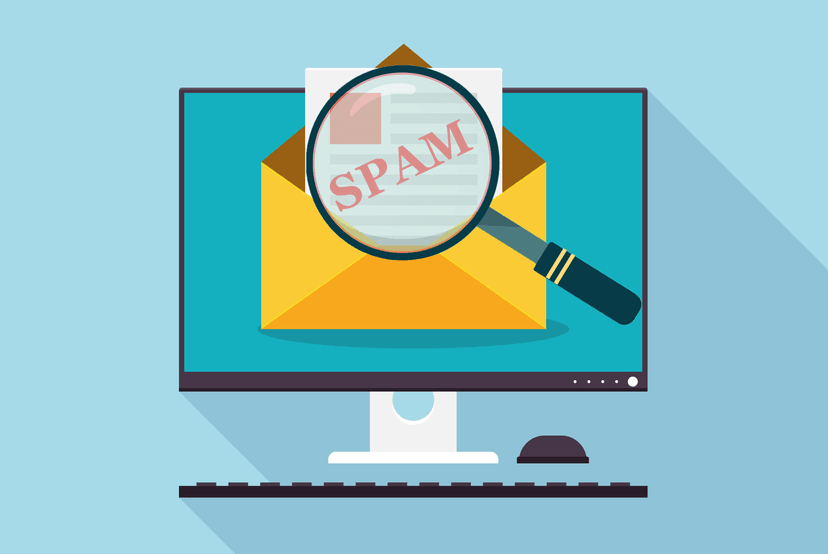
- Spam Emails – What To Look For
Spam emails are now more common than ever, making it increasingly difficult to determine if emails are legitimate or not. Spammers are great tricksters. They can pull off elaborate looking emails from companies you have services from, such as your bank, Apple or Samsung, PayPal and even Netflix. However, knowing to know a genuine email […]

- Direct Marketing: A Complete Guide for Beginners
What Is Direct Marketing? Direct marketing is a type of advertising in which businesses communicate directly with customers without going through a third party. Instead of relying on mass marketing to raise general awareness, direct marketing focuses on reaching individuals with targeted messages, often aiming for an immediate response. Whether it’s a promotional email, an […]

- Tax Saving Tips for Small Business Owners in Australia This EOFY
As the end of the financial year approaches, now is the perfect time for small business owners in Australia to take stock, get their books in order, and explore every available opportunity to legally reduce their tax bill. Whether you’re a sole trader, run a company with employees, or somewhere in between, understanding the key […]

- The 4Ps of Marketing: A Complete Guide for Beginners
Understanding the 4Ps of Marketing The 4Ps of marketing — product, price, place, and promotion — are fundamental elements that marketers use to develop effective marketing strategies. Each of these four components plays a critical role in building a marketing mix that helps businesses target their audience and achieve success. Whether you’re launching a product […]