
Browse by Popular

Domain Name
- What is a domain name?Eligibility criteria for registering .AU domain namesPremium domain names explained

Web Hosting
View All
Email Hosting
View All
Google Workspace
- Getting Started with Google WorkspaceGoogle Workspace support resourcesTransferring an existing Google Workspace service to VentraIP

Account
- How do I reset my VIPcontrol password?How do I create a VentraIP account?How can I see who accessed my VentraIP account?

Troubleshooting
- How do I clear my browser cache?Troubleshooting a ‘500 internal server' errorTroubleshooting with a ping test
What To Do When Hitting Your cPanel Memory Limit
How is Memory Usage Measured?
Tracks how much temporary storage your account’s processes are using.
- Needed for scripts and apps to run.
- If you hit the limit, new processes fail → errors like 503 Service Unavailable.
How to check your Memory Usage in cPanel
VentraIP cPanel Hosting services include a Resource Usage tool to help monitor resource usage in general and identify issues.
You can access this by following these steps:
- 1 Log in to VIPcontrol
- 2 Go to My Services → Websites & Hosting → Web Hosting and click on the Yellow cPanel Button
-
3
Search for Resource Usage at the top right.
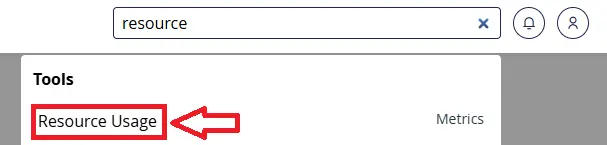
The tool shows current usage, historical usage graphs as well as snapshots that advise of any notable processes or queries made during a particular time.
How Do I Troubleshoot?
Before upgrading your plan, we highly recommend to do some troubleshooting we have a rather comprehensive guide you can go through which may resolve the issue:
Upgrade Your Hosting
If you have gone through the above points and are still hitting your Memory limits, you may have outgrown your current hosting plan. In such cases, we would recommend upgrading your hosting service.
To do so, you can use this guide here:
Once updated, these new resources will apply automatically (within 5 – 10 mins).
