
Browse by Popular

Domain Name
- What is a domain name?Eligibility criteria for registering .AU domain namesPremium domain names explained

Web Hosting
View All
Email Hosting
- Outlook 365 (Classic) Email Setup GuideMail app setup for iOS (iPhone + iPad)Gmail (webmail) email setup

Google Workspace
- Getting Started with Google WorkspaceGoogle Workspace support resourcesTransferring an existing Google Workspace service to VentraIP

Account
- How do I reset my VIPcontrol password?How do I create a VentraIP account?How can I see who accessed my VentraIP account?

Troubleshooting
- How do I clear my browser cache?Troubleshooting a ‘500 internal server' errorTroubleshooting with a ping test
What Does It Mean if My Domain Has Invalid Registrant Details?
Your .au domain name is currently registered with invalid eligibility details, as such, you do not meet the requirements to hold the domain.
How can I update my Registrant Information?
If the registrant information for your domain is incorrect or outdated, you'll need to complete a Change of Registrant (COR). This process is essential to ensure that you meet all eligibility requirements to hold the domain.
Initiating the Change of Registrant (COR) Process
- 1 Log into VIPcontrol.
- 2 Click on My Services → Domains.
- 3 Click the Manage button next to the domain you would like to initiate the COR for.
-
4
Select Change of Registrant on the left →
Initiate Change of Registrant.
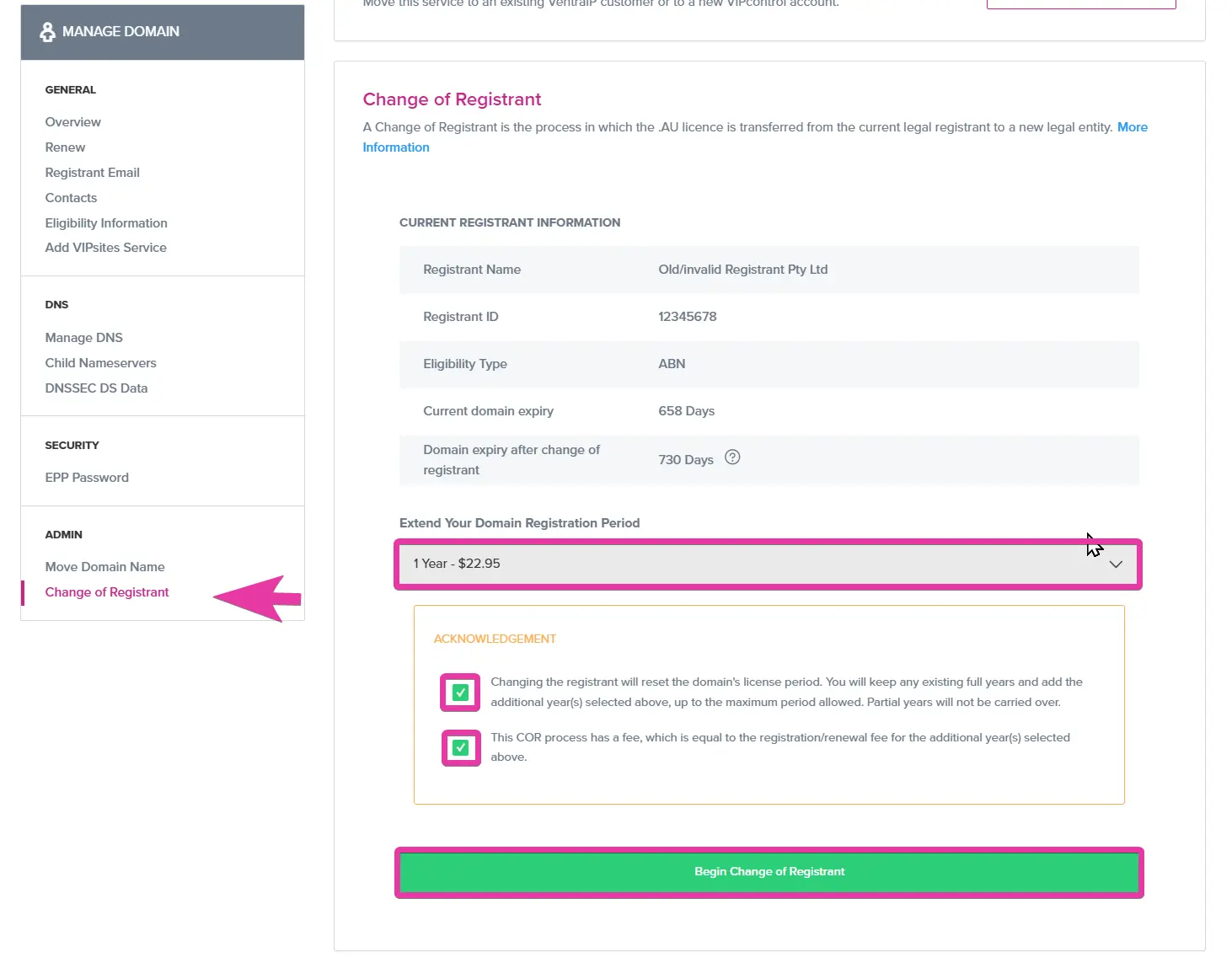
- 5 After the invoice has been paid, this will kick off the Change of Registrant.
For more information about the Change of Registrant process, you can refer to our guide here:
Once you’ve updated your registrant details, you will remain eligible to hold the domain.
If you continue to experience issues or have any questions about this process, please contact our fully Australian local support team , and we are happy to help!
