
Support Centre
Find the answers to your questions and get the support you need with the VentraIP help centre.
Browse by Popular

Domain Name
- What is a domain name?Eligibility criteria for registering .AU domain namesPremium domain names explained

Web Hosting
View All
Email Hosting
View All
Google Workspace
- Getting Started with Google WorkspaceGoogle Workspace support resourcesTransferring an existing Google Workspace service to VentraIP

Account
- How do I reset my VIPcontrol password?How do I create a VentraIP account?How can I see who accessed my VentraIP account?

Troubleshooting
- How do I clear my browser cache?Troubleshooting a ‘500 internal server' errorTroubleshooting with a ping test
Why Your Registrant Email Shouldn’t Match Your Domain
Your domain names registrant contact email currently uses the same domain. As such, this can cause issues.
Why is this an Issue?
Using your domain’s email address as the registrant contact email creates a single point of failure. If your domain expires, both your website and email will stop working, preventing you from receiving crucial renewal notifications or domain transfer authorisation emails.
How to Resolve It
To prevent this, you should change your registrant contact email to one that is not tied to your domain name. This ensures you always have a reliable way to be contacted, even if your domain goes down. Here’s how to do this:
- 1Log in to VIPcontrol
- 2Go to My Services → Domains → Manage
- 3Scroll down to Registrant Email Address
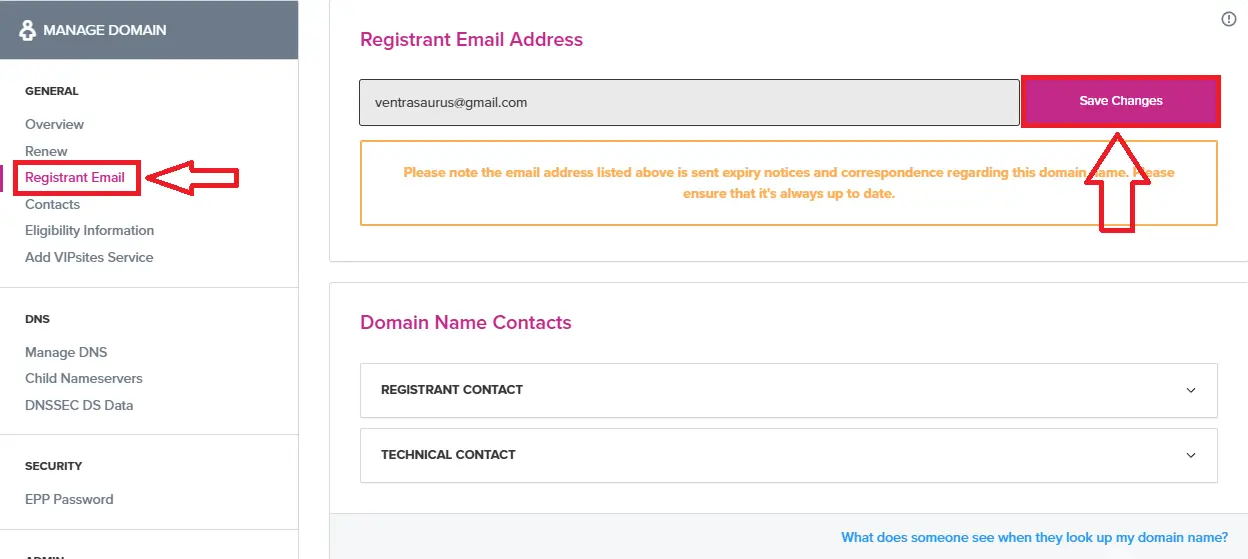
- 4From here, you can update the email address to a different email address (e.g. a Gmail or Outlook account)
- 5Click on Save Changes

We Are Here to Help You
Get in touch with one of our local experts at any time.