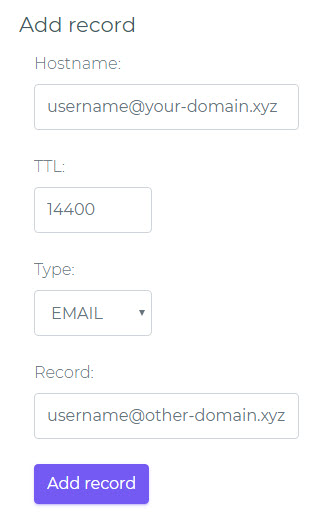Browse by Popular

Domain Name
- What is a domain name?Eligibility criteria for registering .AU domain namesPremium domain names explained

Web Hosting
View All
Email Hosting
View All
Google Workspace
- Getting Started with Google WorkspaceGoogle Workspace support resourcesTransferring an existing Google Workspace service to VentraIP

Account
- How do I reset my VIPcontrol password?How do I create a VentraIP account?How can I see who accessed my VentraIP account?

Troubleshooting
- How do I clear my browser cache?Troubleshooting a ‘500 internal server' errorTroubleshooting with a ping test
NetVirtue Free DNS hosting guide
Net Virtue offers Free DNS hosting for all our customers. This is suitable for customer that do not have hosting with us but need to create A, CNAME, MX, TXT records and so on. Our Free DNS hosting features unlimited records, URL and Email Forwarding.
To utilise the Free DNS, you will need to assign your domain name to these nameservers: ns1.dns-service.net.au ns2.dns-service.net.au
Using Free DNS
To Access Free DNS, login to nvArea (https://nvarea.com.au)
In the menu to the left of nvArea, click Domains to open the drop-down menu and then click Free DNS.
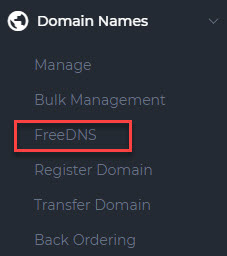
This will bring you to the Free DNS Home Page. Here you will see any existing domains you have listed and also the ability to add a domain.
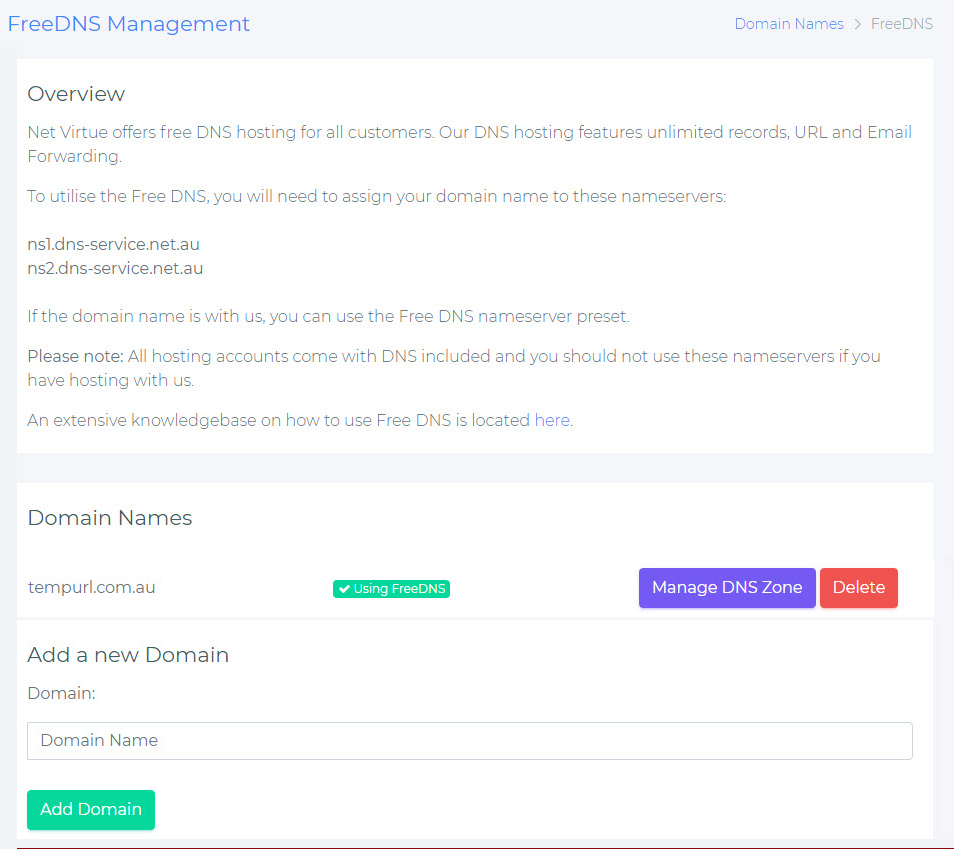
To add a new Domain, simply type your domain name in the format of your-domain.xyz (Note: no www. or http:// etc) then Add Domain. This will add your domain name to the list above.
Next we’ll need to Edit Domain to get started with the DNS Zone Records.
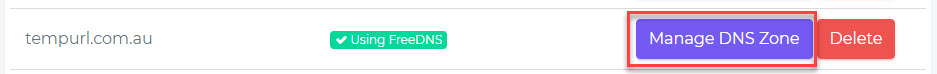
From here, we can add, edit and delete records. Please do not remove the 2 NS records listed as otherwise Free DNS will not know it’s responsible for being the nameservers for your domain name.
Free DNS allows for the following types of records:
A: Address record — The address record assigns an IPv4 address to a domain or subdomain name. An A record will always be an IP address.
AAAA: IPv6 Address record – The record AAAA (also quad-A record) specifies IPv6 address for given host. So it works the same way as the A record and the difference is the type of IP address.
MX: Mail Exchange record — The MX record state the location that mail directed at the domain will be sent. MX records should always be fully qualified domain names, never just an IP address. Multiple MX records are typical with the ‘Priority; value specifying in order of preference of which mail server to connect to first.
CNAME: Canonical name — The CNAME record makes one domain name an alias of another. The aliased domain gets all the subdomains and DNS records of the original. To put this in simple terms, a CNAME redirects requests to another record. A CNAME record will always be a fully qualified domain name.
TXT: Text Record — A TXT record allows an administrator to insert arbitrary text into a DNS record. The most common implementation of TXT records are for adding SPF records to a domain.
SRV: Service record -A SRV record is a specification of data in the Domain Name System defining the location, i.e. the hostname and port number, of servers for specified services.
NS: Nameserver record -The NS record specifies an authoritative name server for the given domain name.
Special Free DNS records
The following records are not traditional records and are unique to Free DNS:
URL: URL record – Allows you to forward your domain name to another domain name.
EMAIL: EMAIL record – Allows you to forward an email address to another email address.
Quick Preset DNS Records:
We’ve included some Presets to save you needing to creating the records yourself. If you are going to use the following services, just head to the top right to quickly populate the DNS records: Google Apps Mail, Office365 Mail and Enable DNSSEC
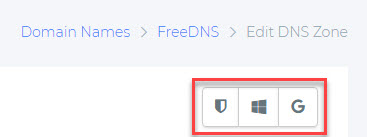
Common examples of DNS Records for Free DNS:
When adding a record you will see the following:
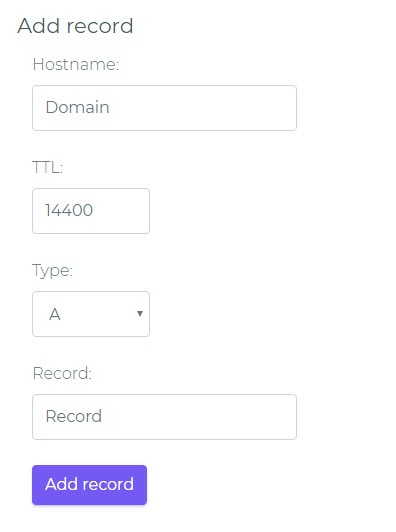
Hostname: This is the domain name with and without subdirectory names.
TTL: Time to Live — The time to live value sets how long this information will be good for when a recursive DNS server queries for information on your domain name. The value is set in seconds. Common values here would be 3600 for 1 hour to 14440 for 4 hours typically on A, AAAA, CNAME, MX and TXT Records. Higher values typically apply for NS
Type: Per the DNS records types above.
Record: The value you wish to enter.
Priority: This will only appear when MX record is selected.
A Record:
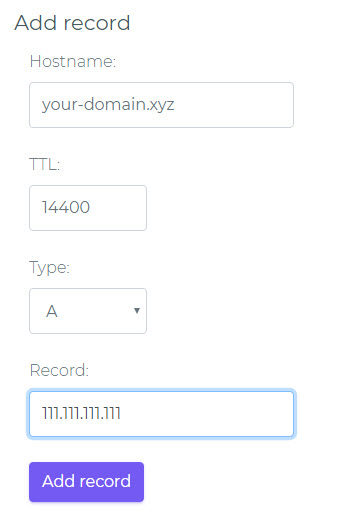
CNAME Record:
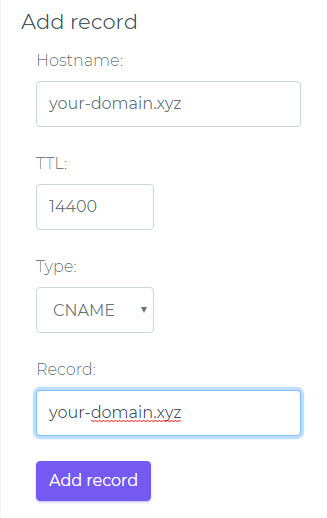
MX Record:
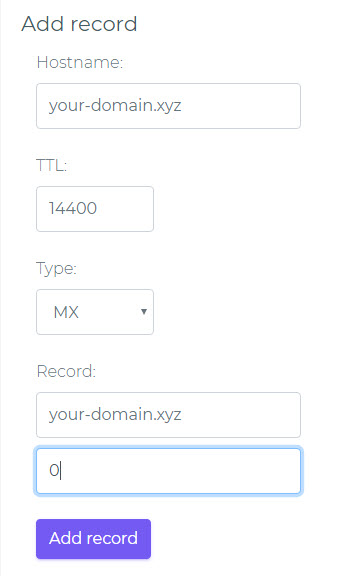
URL Forwarding:
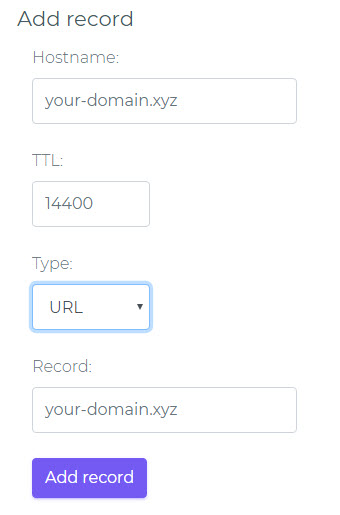
EMAIL Forwarding: