
Support Centre
Find the answers to your questions and get the support you need with the VentraIP help centre.
Browse by Popular

Domain Name
- What is a domain name?Eligibility criteria for registering .AU domain namesPremium domain names explained

Web Hosting
View All
Email Hosting
View All
Google Workspace
- Getting Started with Google WorkspaceGoogle Workspace support resourcesTransferring an existing Google Workspace service to VentraIP

Account
- How do I reset my VIPcontrol password?How do I create a VentraIP account?How can I see who accessed my VentraIP account?

Troubleshooting
- How do I clear my browser cache?Troubleshooting a ‘500 internal server' errorTroubleshooting with a ping test
Installing and running Perl scripts in cPanel
Installing a Perl Module
- Log in to cPanel.
- Click on Perl Modules under Software.
- Under Find a Perl Module, input your search term.
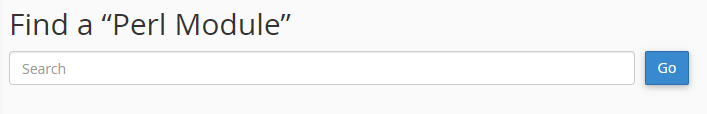
- Click Go.
If you then want to install one of the Perl Modules, you can simply click Install next to your desired module.
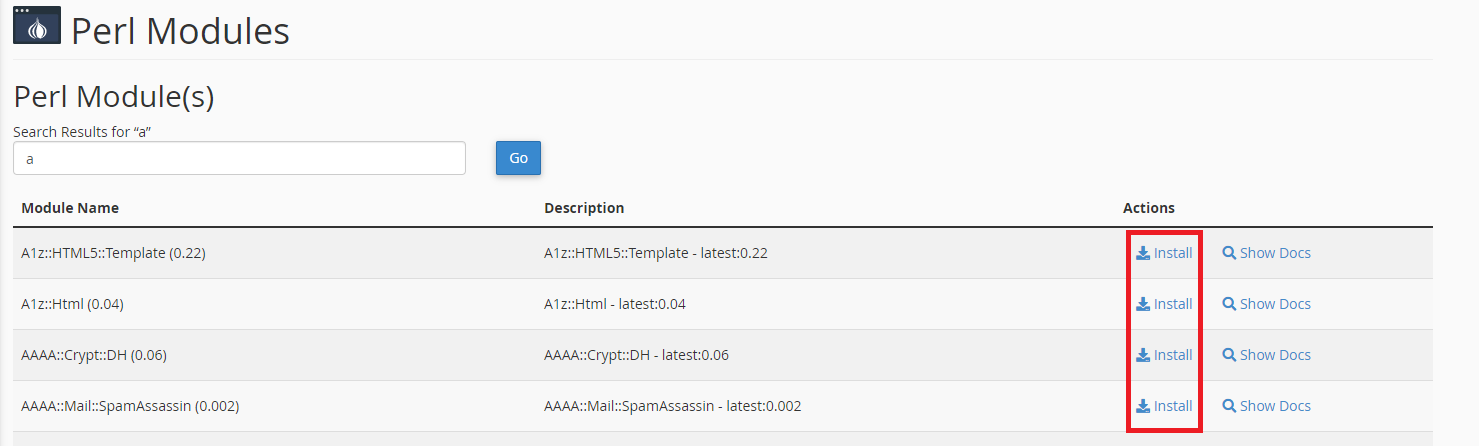
Before running the script
- Add the following code to your .htaccess file, to ensure your Perl scripts are run correctly
Options +ExecCGI AddHandler cgi-script .pl - Ensure that your Perl script is located in the cgi-bin folder You can locate the cgi-bin folder by navigating to the folder your website is in (usually public_html)
- Make sure your script starts with the following code, this will ensure that the script is run as a Perl script:
#!/usr/bin/perl -
Making your script executable
You will need to add special “execute” permissions, you can do this by running the following shell command using the shell built into cPanel or SSH.
chmod +x /path/to/perl/script.pl
Running your Perl script
There are two key ways a script can be run:
- Accessing the script via the web browser: E.g. https://my-domain-name.com/cgi-bin/script.pl
- Running the script via the command line
/usr/bin/perl /path/to/my/perl/script.pl

We Are Here to Help You
Get in touch with one of our local experts at any time.