
Support Centre
Find the answers to your questions and get the support you need with the VentraIP help centre.
Browse by Popular

Domain Name
- What is a domain name?Eligibility criteria for registering .AU domain namesPremium domain names explained

Web Hosting
View All
Email Hosting
View All
Google Workspace
- Getting Started with Google WorkspaceGoogle Workspace support resourcesTransferring an existing Google Workspace service to VentraIP

Account
- How do I reset my VIPcontrol password?How do I create a VentraIP account?How can I see who accessed my VentraIP account?

Troubleshooting
- How do I clear my browser cache?Troubleshooting a ‘500 internal server' errorTroubleshooting with a ping test
Upgrade Email Hosting Service
If you need to update one of our dedicated email hosting services to a higher plan you can do so via the following steps:
- Log into your VIPcontrol account and in your Express Service Manager click on Email Hosting and then click the Manage button next to the domain name attached to the email address you want to upgrade:
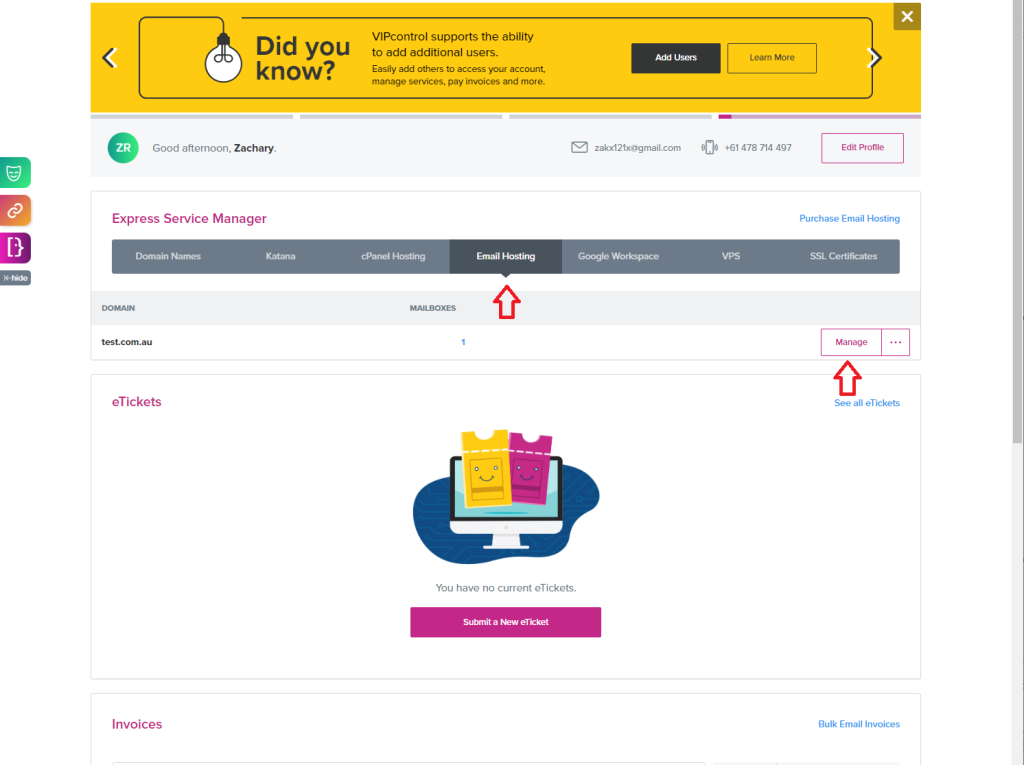
- Click Manage again on the next page next to the specific email account you want to upgrade:
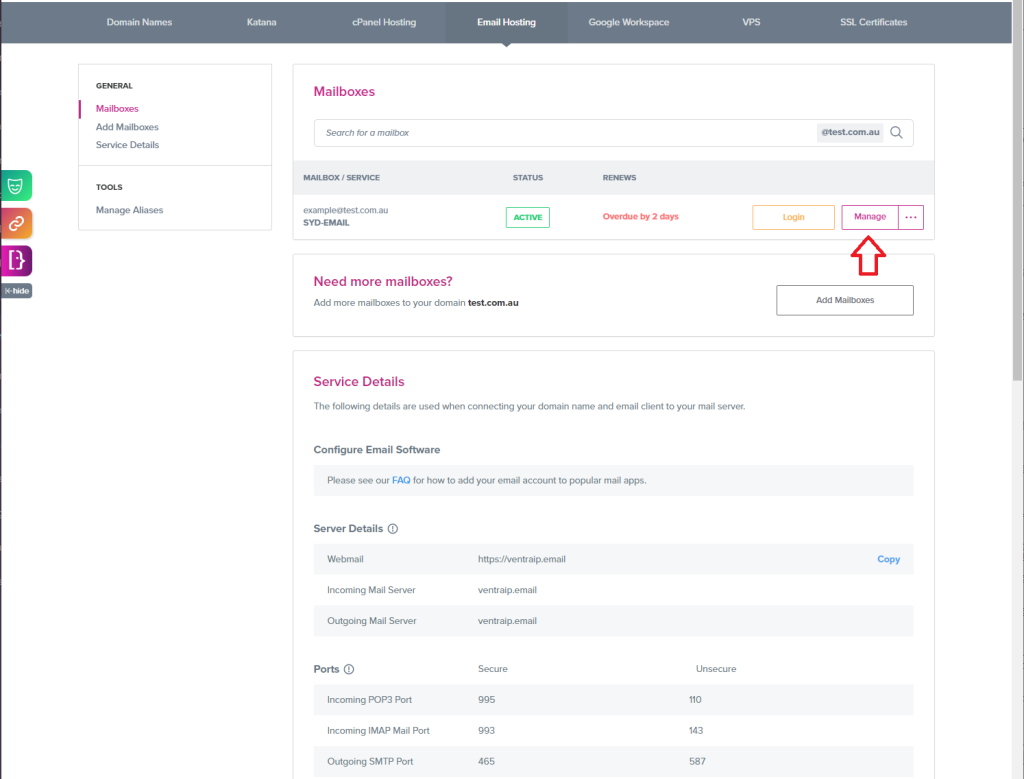
- On this next page click on where it says Upgrade Plan and then in that area click on View Plans:
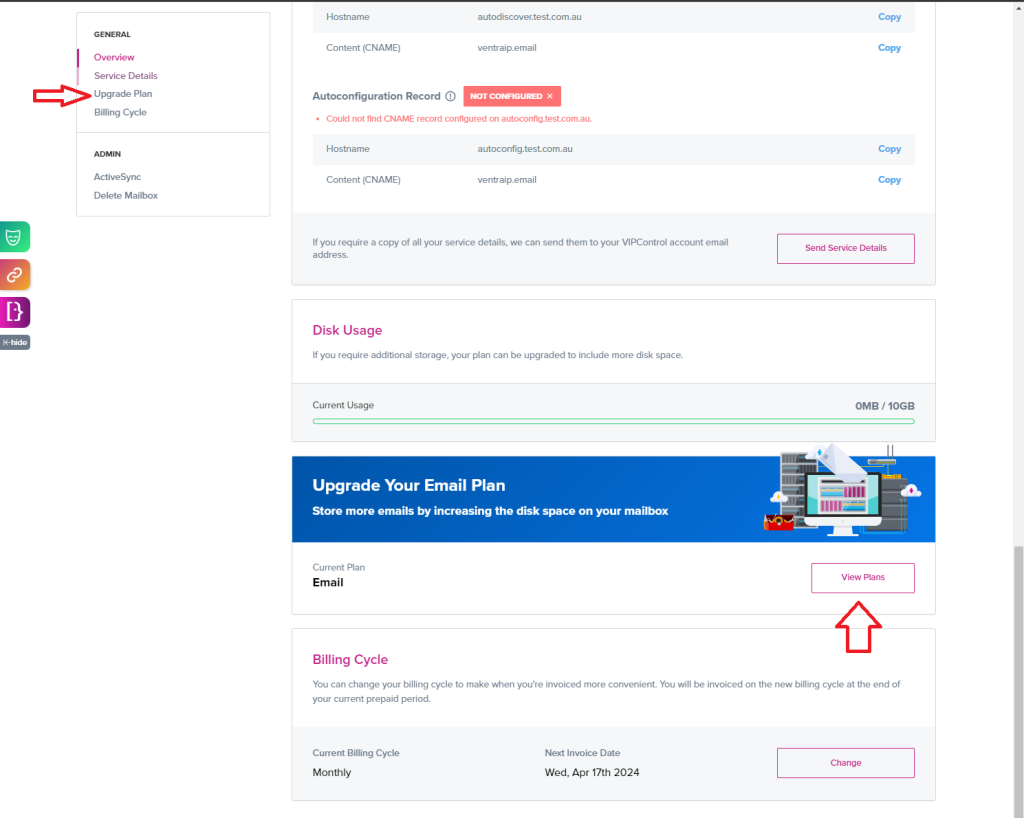
- You can then select from the plans listed their to do the update as needed:
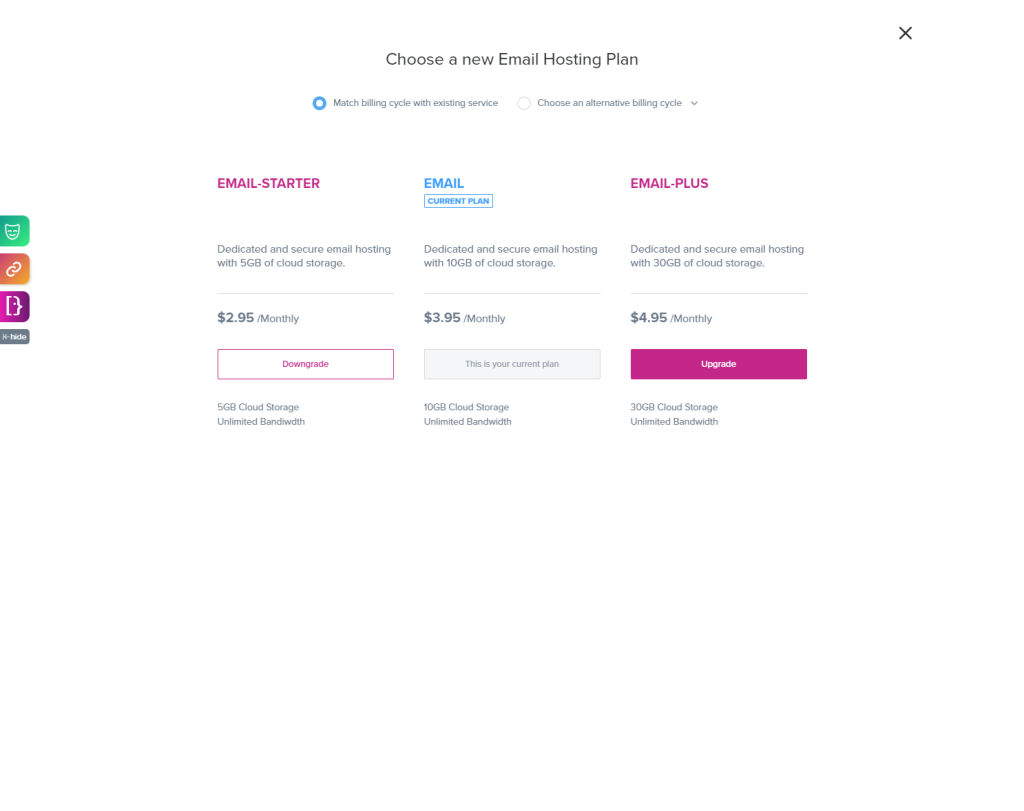
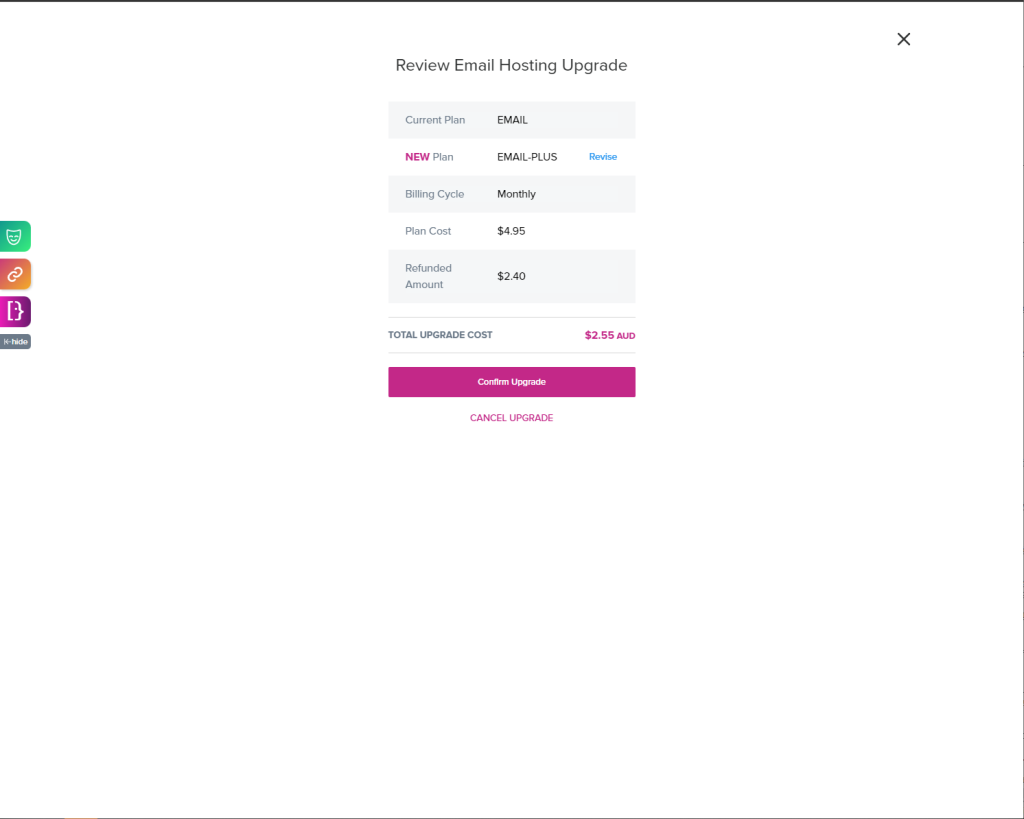
- After that the system will generate an invoice for you to pay and after you pay that invoice, you email hosting service will be upgraded to the new plan you have selected.
What if I’m already on the highest email hosting plan?
If you are already on our highest email hosting plan (Email Plus) and you need additional storage on your email you can instead purchase an additional 20GB disk block to be added to that email.
If you need to do so please refer to our guide here: https://ventraip.com.au/support-centre/adding-more-storage-to-an-email-hosting-account/

We Are Here to Help You
Get in touch with one of our local experts at any time.