
Support Centre
Find the answers to your questions and get the support you need with the VentraIP help centre.
Browse by Popular

Domain Name
- What is a domain name?Eligibility criteria for registering .AU domain namesPremium domain names explained

Web Hosting
View All
Email Hosting
View All
Google Workspace
- Getting Started with Google WorkspaceGoogle Workspace support resourcesTransferring an existing Google Workspace service to VentraIP

Account
- How do I reset my VIPcontrol password?How do I create a VentraIP account?How can I see who accessed my VentraIP account?

Troubleshooting
- How do I clear my browser cache?Troubleshooting a ‘500 internal server' errorTroubleshooting with a ping test
Changing the username for your cPanel account
Before proceeding
The cPanel username serves no real function other than being used for logging in to the cPanel server. Beyond that, nobody else except for the VentraIP customer should see or know what the username is. Changing the username is only cosmetic and comes with a few risks.
Before going ahead with this kind of change, please keep in mind that there may be some changes you need to make to your website and other files to ensure your website continues to function without any issues. They are:
- Changing the username will break any MySQL connections currently being used in files referencing the previous username, and updating those files are my responsibility; and
- Any files using absolute paths are the user’s responsibility to update.
You will be prompted to acknowledge these points when changing the account’s username.
Update the username
- Log in to VIPcontrol.
- Click on My Services at the top of the page.
- Click on cPanel Hosting.
- Click on Manage next to your cPanel web hosting service.
- Click Change next to Username under cPanel and FTP Details.
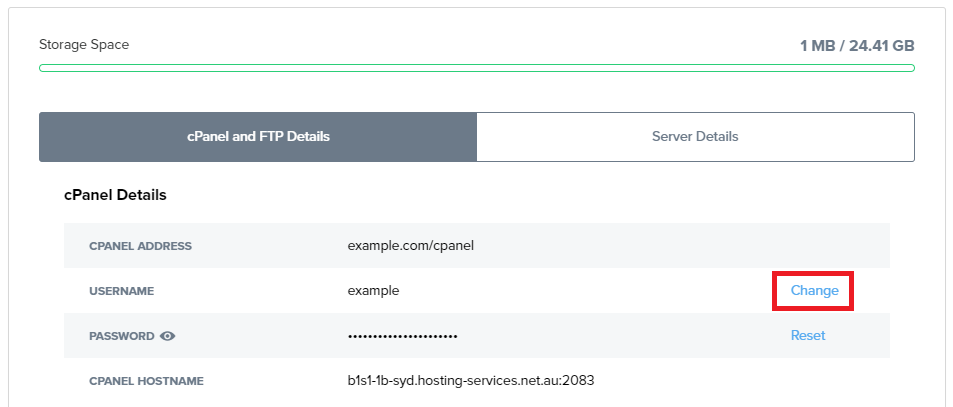
- Input the new username into the New Username field that appears.
- Please read and acknowledge the points under Confirmation by checking the boxes next to them.
- Click Change Username.

We Are Here to Help You
Get in touch with one of our local experts at any time.