
Support Centre
Find the answers to your questions and get the support you need with the VentraIP help centre.
Browse by Popular

Domain Name
- What is a domain name?Eligibility criteria for registering .AU domain namesPremium domain names explained

Web Hosting
View All
Email Hosting
View All
Google Workspace
- Getting Started with Google WorkspaceGoogle Workspace support resourcesTransferring an existing Google Workspace service to VentraIP

Account
- How do I reset my VIPcontrol password?How do I create a VentraIP account?How can I see who accessed my VentraIP account?

Troubleshooting
- How do I clear my browser cache?Troubleshooting a ‘500 internal server' errorTroubleshooting with a ping test
Synchronizing folders to the IMAP server using Thunderbird
Please note: While we do provide email setup support articles in our FAQ, our Technical Support team are unable to provide support for third party email software. We recommend contacting the software vendor for troubleshooting issues with these applications. Click here for Mozilla support for Thunderbird.
If you want to decide which folders your email software syncs with the server, you can follow these steps.
- Open Thunderbird
- Right click on your email account and click the Settings option
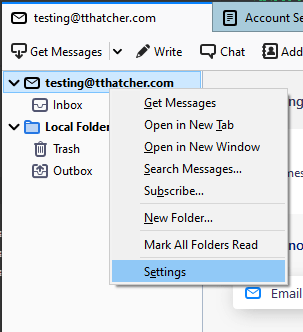
- Click on the Synchronization & Storage tab in the settings menu
- Click Advanced
- Check on any of the folders you want to sync, then click OK

We Are Here to Help You
Get in touch with one of our local experts at any time.