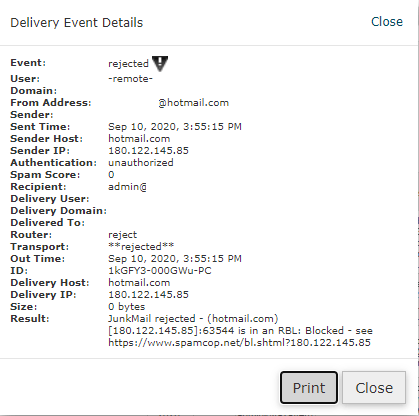Browse by Popular

Domain Name
- What is a domain name?Eligibility criteria for registering .AU domain namesPremium domain names explained

Web Hosting
View All
Email Hosting
View All
Google Workspace
- Getting Started with Google WorkspaceGoogle Workspace support resourcesTransferring an existing Google Workspace service to VentraIP

Account
- How do I reset my VIPcontrol password?How do I create a VentraIP account?How can I see who accessed my VentraIP account?

Troubleshooting
- How do I clear my browser cache?Troubleshooting a ‘500 internal server' errorTroubleshooting with a ping test
Emails sent from my cPanel service are not being delivered
Sometimes, emails being sent out from a cPanel email account and/or your website are not being delivered. You can find out why, by checking Track Delivery inside cPanel. Here’s how:
- Login to cPanel
- Under Email click on Track Delivery
Common Delivery Failure Reasons
No Such User
This means that the email address that you tried to deliver emails to doesn’t exist. If you’re certain it does exist, you may find that the email routing setting in cPanel are incorrect.
Junk Mail Error
This simply means that the email server thinks the email is spam. Try checking the email subject, content and any links included in the email. And try again.
Rejected Relay Attempt
There are a few common reasons for this. The first is that the sender is using no authentication in their email software, and the second most common reason is that the email routing settings are incorrect in cPanel.
Detailed Email Delivery Information
If you’d like to see more information about the email, you can click on the i icon under Actions next to the email in the Delivery Report list. Here is an example (with some sensitive information redacted):