
Support Centre
Find the answers to your questions and get the support you need with the VentraIP help centre.
Browse by Popular

Domain Name
- What is a domain name?Eligibility criteria for registering .AU domain namesPremium domain names explained

Web Hosting
View All
Email Hosting
View All
Google Workspace
- Getting Started with Google WorkspaceGoogle Workspace support resourcesTransferring an existing Google Workspace service to VentraIP

Account
- How do I reset my VIPcontrol password?How do I create a VentraIP account?How can I see who accessed my VentraIP account?

Troubleshooting
- How do I clear my browser cache?Troubleshooting a ‘500 internal server' errorTroubleshooting with a ping test
Locating your FTP login credentials
FTP is a protocol used to upload and download files from a server. For our web hosting customers, this is often how the site developers (or the customers themselves) upload, download and make changes to their websites.
As well as the login details, you’ll also need an FTP Client. Many customers like to use FileZilla.
Locating your FTP login credentials
- Log in to VIPcontrol.
- Click on the My Services option > Hosting from the menu below.
- Click the Manage button for the hosting service that you wish to view.
- You will find your FTP details on this page under the cPanel and FTP Details area.
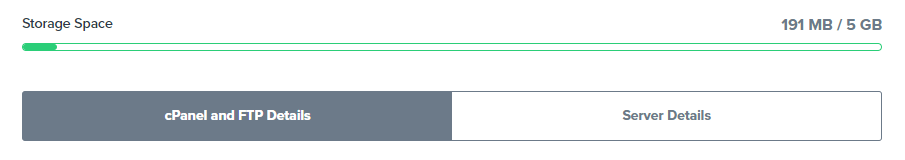
Notes:
- By default, your password is hidden. To reveal the password, click on the eyeball icon to the right of your password.
- Our FTP operates over the default port (21).
- If the password doesn’t work, it’s likely that it has changed since your service was created. Click ‘Reset Password’ to generate a new one.
- If the FTP Address doesn’t work, your domain name is probably pointed to different nameservers (or your FTP A Record is missing). Use the FTP Hostname to connect.
- Should the FTP Hostname not work, you will need to use the IP Address of the server. This can be found on the left side of the same page under ‘Server Details’.
Create additional FTP accounts for additional users
- Log into cPanel.
- Navigate to FTP Accounts.
- Fill out the form. The directory will be where your website is installed (In most cases it will be the public_html folder).
- Set an account Quota (Usually unlimited is fine unless you really want to limit it).
- Create FTP Account.
You can then use the server hostname found previously in this guide.

We Are Here to Help You
Get in touch with one of our local experts at any time.