
Browse by Popular

Domain Name
- What is a domain name?Eligibility criteria for registering .AU domain namesPremium domain names explained

Web Hosting
View All
Email Hosting
View All
Google Workspace
- Getting Started with Google WorkspaceGoogle Workspace support resourcesTransferring an existing Google Workspace service to VentraIP

Account
- How do I reset my VIPcontrol password?How do I create a VentraIP account?How can I see who accessed my VentraIP account?

Troubleshooting
- How do I clear my browser cache?Troubleshooting a ‘500 internal server' errorTroubleshooting with a ping test
What Can I Do If My cPanel Is Running Out of Disk Space?
If your cPanel account is running out of disk space, your website or email may stop working properly. This guide shows you how to check what’s using your space and how to free some up.
What uses disk space?
Disk usage includes:
- Emails – inboxes, attachments, trash, and spam folders.
- Files – website files, backups, or old sites you’ve left on the account.
- Logs – error logs that grow large if issues aren’t fixed.
- Databases – especially large on busy or e-commerce websites.
How to check your Disk Usage
- 1 Log in to VIPcontrol
- 2 Go to My Services → Websites & Hosting → Web Hosting and click on Manage
- 3 Click on Details
-
4
Under Details you will see your current disk space usage and limit
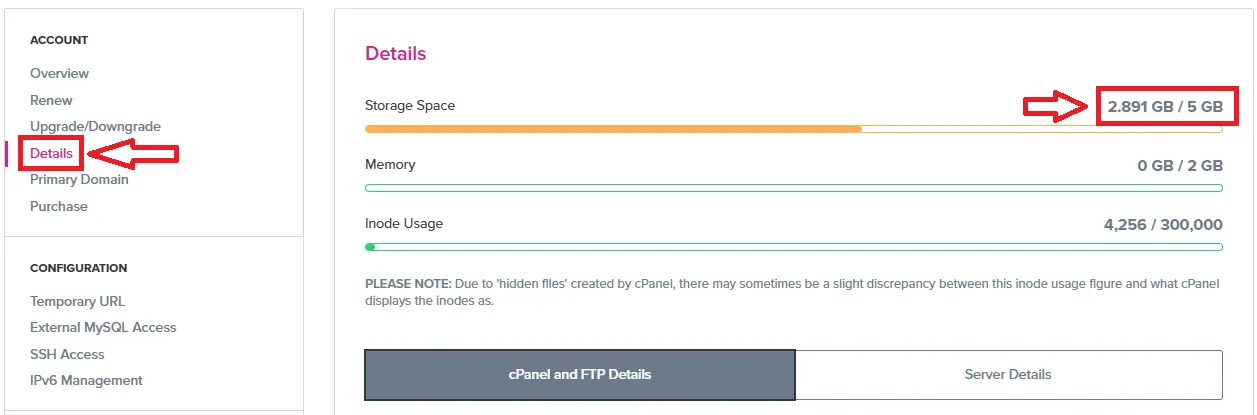
How to free up space
Before upgrading, we would recommend to clear any unused emails, backups, logs databases or old website files/sites you may have. You can use the following guide on how to do this:
If you are unsure what to clear, feel free to contact our Technical Support team via eTicket and we are happy to provide a storage breakdown and our recommendations.
Still need more space?
If you’ve cleaned up as much as you can, and are still running out of room, it’s time to upgrade your hosting plan, you can do this using the following guide:
- Upgrade your hosting plan (changes take effect in 5–10 minutes).
