
Support Centre
Find the answers to your questions and get the support you need with the VentraIP help centre.
Browse by Popular

Domain Name
- What is a domain name?Eligibility criteria for registering .AU domain namesPremium domain names explained

Web Hosting
View All
Email Hosting
View All
Google Workspace
- Getting Started with Google WorkspaceGoogle Workspace support resourcesTransferring an existing Google Workspace service to VentraIP

Account
- How do I reset my VIPcontrol password?How do I create a VentraIP account?How can I see who accessed my VentraIP account?

Troubleshooting
- How do I clear my browser cache?Troubleshooting a ‘500 internal server' errorTroubleshooting with a ping test
What Do I Do if My SSL Certificate Is Expired or Missing?
If your website does not have a valid SSL certificate, visitors may see security warnings, and your site may not load securely over https://.
How do I ensure that my website has an SSL Certificate?
Option 1: Use AutoSSL (recommended)
AutoSSL is included with your hosting and issues free SSL certificates automatically.
To re-issue via cPanel:
- 1Log in to VIPcontrol
- 2Go to My Services → → Websites & Hosting → Web Hosting and click on the Yellow cPanel Button
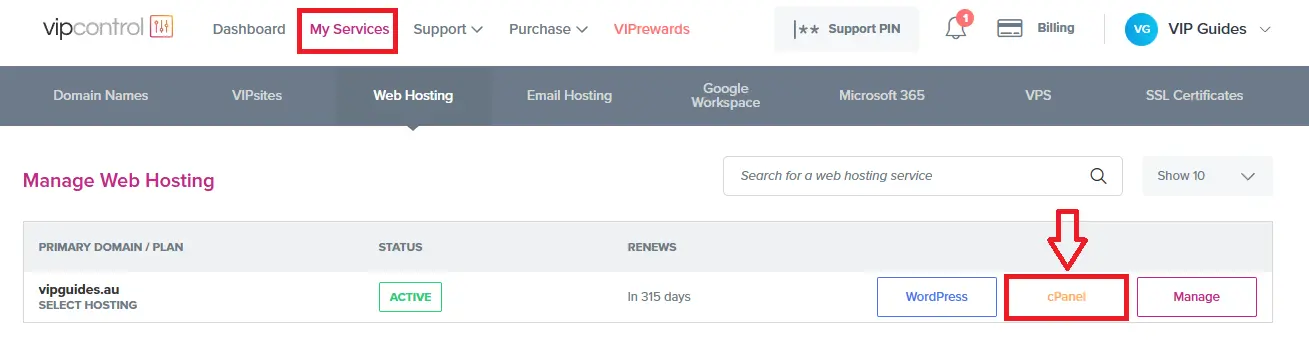
- 3Search for SSL/TLS Status.
- 4Click Run AutoSSL.
To re-issue via VIPcontrol:
- 1Log in to VIPcontrol.
- 2Go to My Services → Websites & Hosting → Web Hosting → Manage.
- 3Select Auto SSL → Start AutoSSL Check.
Certificates usually issue within 1–5 minutes.
Option 2: Install a Paid SSL Certificate
If you require a paid SSL certificate, you can purchase one through VIPcontrol and install it in cPanel using our guide here.
Troubleshooting
- Remove any self-signed or old SSLs before running AutoSSL (sometimes old certificates can be brought over in migrations).
- Ensure your domain is pointed to our servers and allow 2–8 hours for DNS propagation.
AutoSSL Email Notifications
If you are receiving AutoSSL failure notifications and other related errors, you can refer to our more comprehensive guide here:
Once AutoSSL is running successfully, or a Paid SSL Certificate is installed, your website will load securely over https://.

We Are Here to Help You
Get in touch with one of our local experts at any time.