
Support Centre
Find the answers to your questions and get the support you need with the VentraIP help centre.
Browse by Popular

Domain Name
- What is a domain name?Eligibility criteria for registering .AU domain namesPremium domain names explained

Web Hosting
View All
Email Hosting
View All
Google Workspace
- Getting Started with Google WorkspaceGoogle Workspace support resourcesTransferring an existing Google Workspace service to VentraIP

Account
- How do I reset my VIPcontrol password?How do I create a VentraIP account?How can I see who accessed my VentraIP account?

Troubleshooting
- How do I clear my browser cache?Troubleshooting a ‘500 internal server' errorTroubleshooting with a ping test
Managing accounts on a dedicated email service
You can manage your dedicated email hosting service at an overall domain level or on an individual mailbox basis. Essentially, this means that each mailbox can be on a different tier of plan, giving you more control and flexibility over your addresses.
Accessing the domain level settings
The Domain Level Settings can be accessed through VIPcontrol:
- Click on the My Services option on the top-left of your account > Email Hosting from the menu below
- Hit the Manage button for the domain name you wish to manage, this will show you the below options:
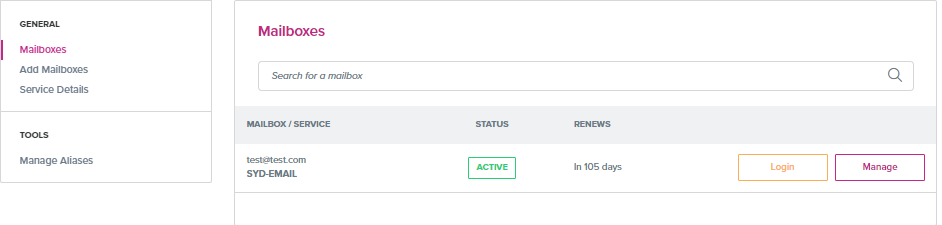
- Mailboxes: Here you can view and login to your existing mailboxes
- Add mailboxes: Add a new address to a specific domain
- Service details: View your server details, port numbers, MX and SPF records. (There is also an option to send the details to yourself)
- Manage aliases: Create alias addresses to redirect mail to your primary address
- Check firewall: Will allow you to see if your IP address has been blocked or not by our servers’ firewall
- At this stage, Check firewall is not an available option on email hosting plans powered by our Axigen platform.
Accessing the mailbox settings
The Mailbox settings can be accessed through VIPcontrol:
- Click on the My Services option on the top-left of your account > Email from the menu below.
- Hit the Manage button for the domain name the mailbox resides in.
- Hit the Manage button for the email address you wish to view the settings for, this is located under the list of Mailboxes.
- From this page, you will be able to login to your inbox, view your service details, change plans and change billing cycles.
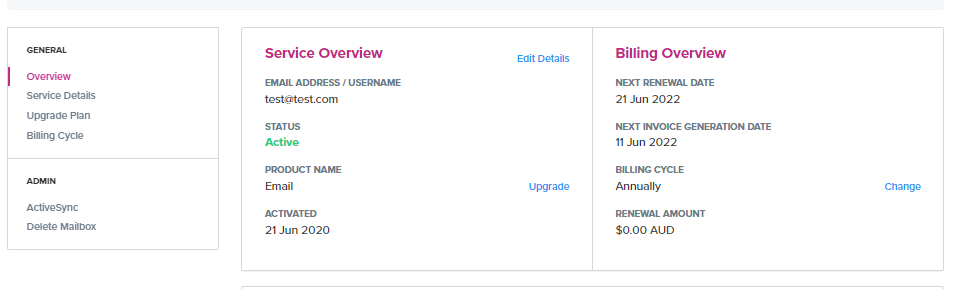

We Are Here to Help You
Get in touch with one of our local experts at any time.