
Support Centre
Find the answers to your questions and get the support you need with the VentraIP help centre.
Browse by Popular

Domain Name
- What is a domain name?Eligibility criteria for registering .AU domain namesPremium domain names explained

Web Hosting
View All
Email Hosting
View All
Google Workspace
- Getting Started with Google WorkspaceGoogle Workspace support resourcesTransferring an existing Google Workspace service to VentraIP

Account
- How do I reset my VIPcontrol password?How do I create a VentraIP account?How can I see who accessed my VentraIP account?

Troubleshooting
- How do I clear my browser cache?Troubleshooting a ‘500 internal server' errorTroubleshooting with a ping test
Adding the MX records required for VentraIP Business Email Hosting
Domain Name and/or hosting is with VentraIP
- Log in to VIPcontrol, then navigate to My Services → Domains.
- Click DNS next to your domain name in question.
- On this page, click the tab titled DNS Hosting or if you have hosting with us, click on VentraIP Hosting.
- Click Enable.
- Enabling DNS hosting or VentraIP Hosting will immediately replace all your current DNS records. If you have existing services (like a website or email), they will stop working until you manually recreate those records in the new DNS Zone. You can ignore this if your domain hasn’t been connected to any other service before.
- Confirm by clicking Set DNS.
- After this page has refreshed, click Add App Preset in the middle of this page.
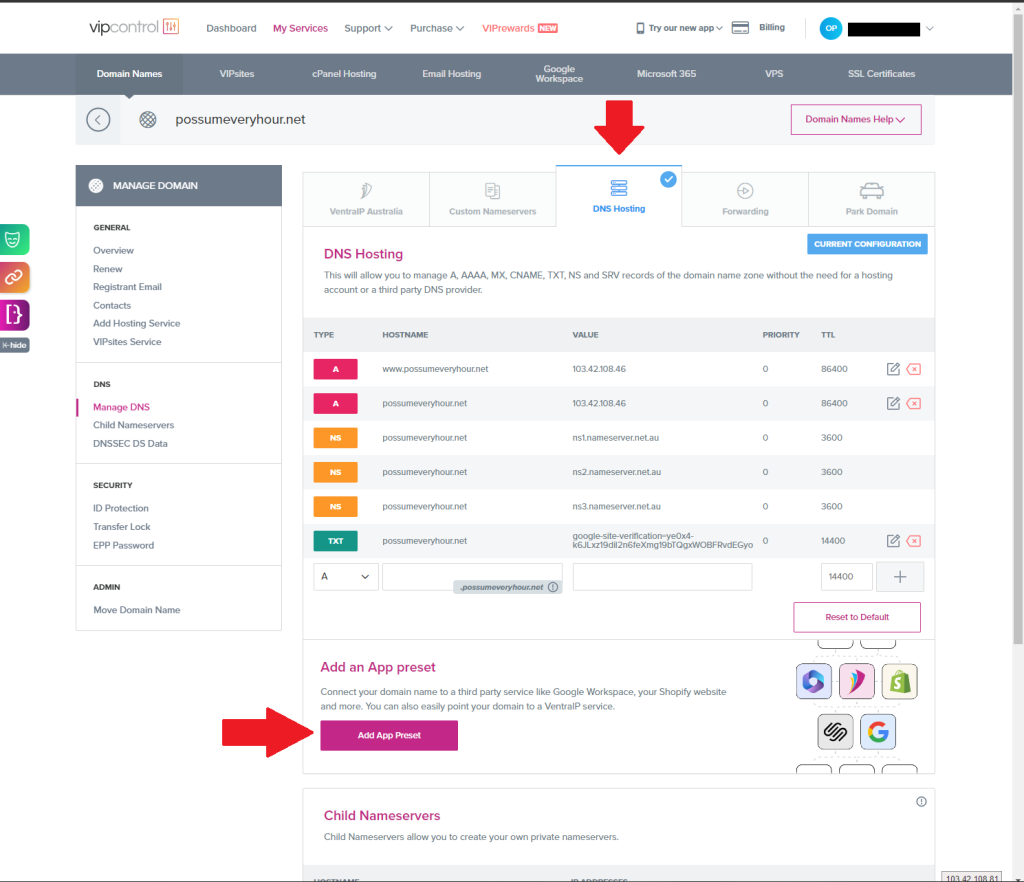
- Choose VentraIP Email from the following list, then confirm by clicking Apply DNS Preset.
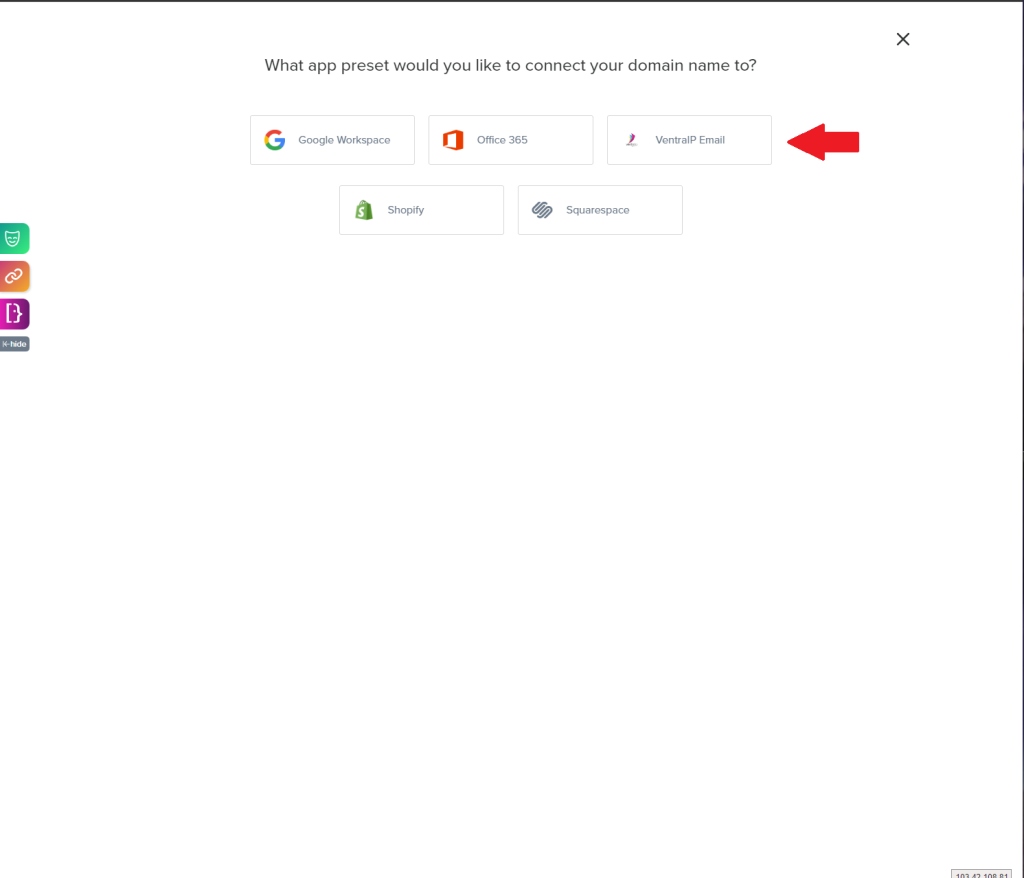
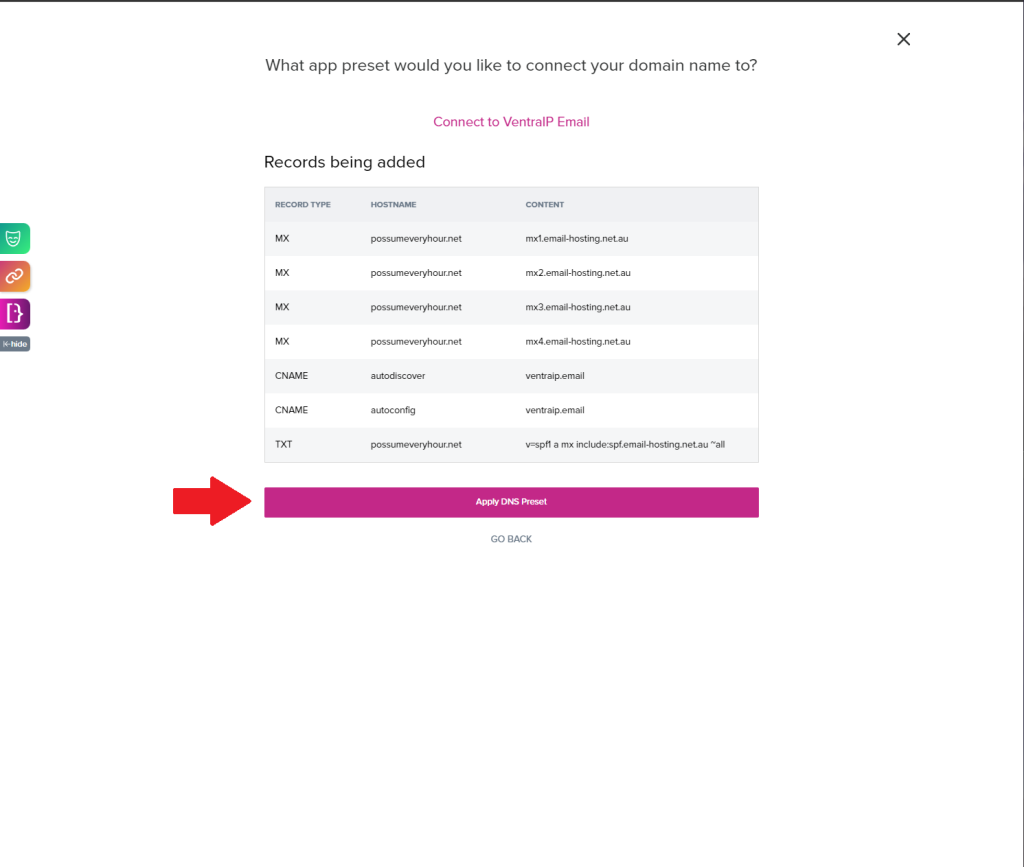
- If you have successfully added the DNS records they will appear on the next screen with a green box appearing stating Successfully added records.
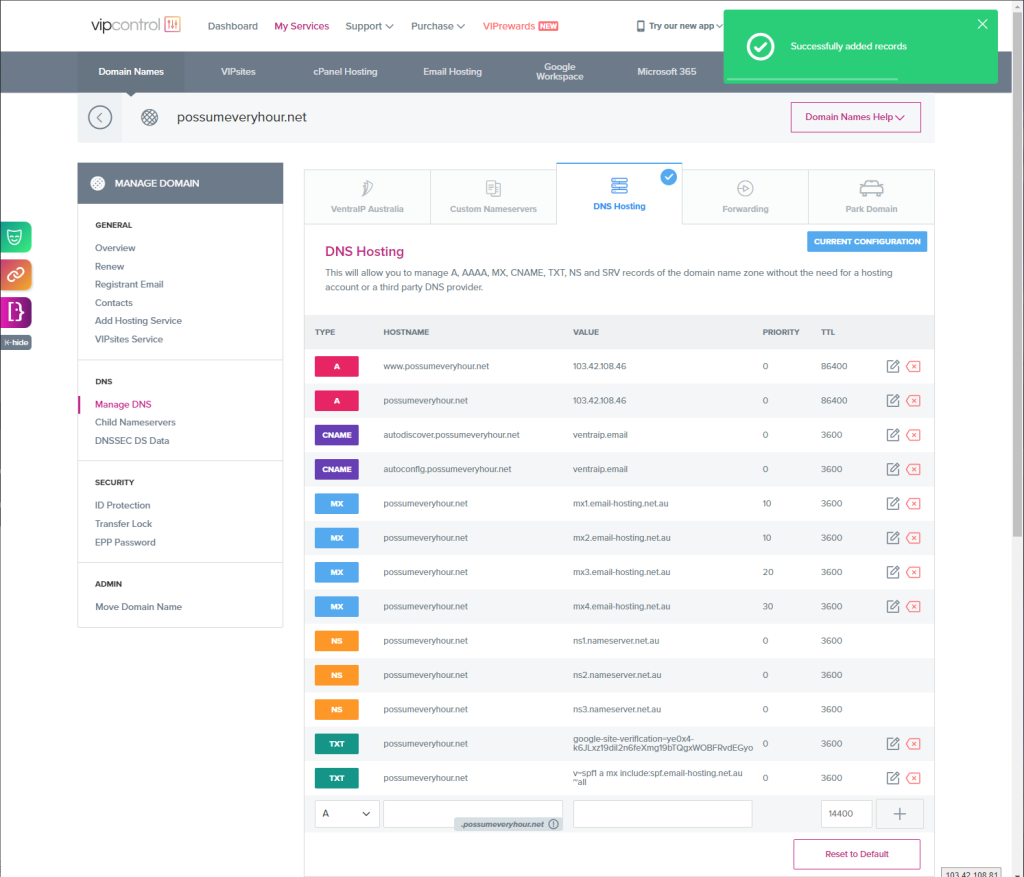
Domain and/or hosting is with another provider
If your DNS is hosted outside of the VentraIP ecosystem, please reach out to your domain and/or hosting provider (whichever is applicable) for assistance adding these MX records to your DNS zone.
VentraIP’s policies prohibit our staff from logging into your customer account with another provider.

We Are Here to Help You
Get in touch with one of our local experts at any time.