
Support Centre
Find the answers to your questions and get the support you need with the VentraIP help centre.
Browse by Popular

Domain Name
- What is a domain name?Eligibility criteria for registering .AU domain namesPremium domain names explained

Web Hosting
View All
Email Hosting
View All
Google Workspace
- Getting Started with Google WorkspaceGoogle Workspace support resourcesTransferring an existing Google Workspace service to VentraIP

Account
- How do I reset my VIPcontrol password?How do I create a VentraIP account?How can I see who accessed my VentraIP account?

Troubleshooting
- How do I clear my browser cache?Troubleshooting a ‘500 internal server' errorTroubleshooting with a ping test
Accessing the Email Spam Filtering Log for Dedicated Email Hosting
All our Dedicated Email Hosting plans include Halon’s advanced spam filtering. Halon shields your inbox from the constant barrage of spam, ensuring a clean and secure email experience for both businesses and individuals.
Please be aware this guide is only for Dedicated Email Hosting customers.
To access the Halon Spam Filter, please follow the guide below:
- Log in to your VIPcontrol account
- Navigate to My Services > Email > Email Hosting
- Click Manage next to the applicable service
- On the left, under Tools click Email Spam Filtering Log
- Then click Access Spam Filtering
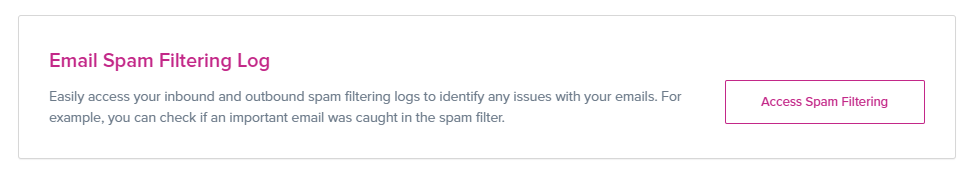
- You can now manage your Halon Spam Filter settings.
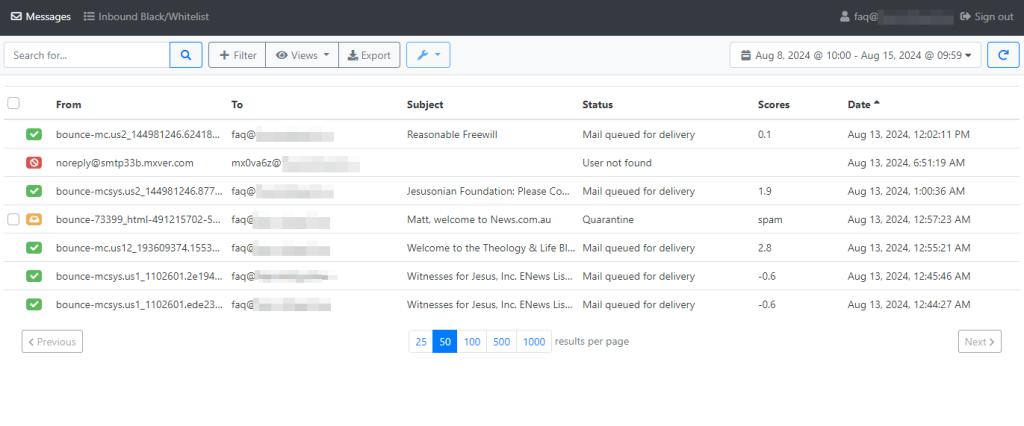

We Are Here to Help You
Get in touch with one of our local experts at any time.