
Support Centre
Find the answers to your questions and get the support you need with the VentraIP help centre.
Browse by Popular

Domain Name
- What is a domain name?Eligibility criteria for registering .AU domain namesPremium domain names explained

Web Hosting
View All
Email Hosting
View All
Google Workspace
- Getting Started with Google WorkspaceGoogle Workspace support resourcesTransferring an existing Google Workspace service to VentraIP

Account
- How do I reset my VIPcontrol password?How do I create a VentraIP account?How can I see who accessed my VentraIP account?

Troubleshooting
- How do I clear my browser cache?Troubleshooting a ‘500 internal server' errorTroubleshooting with a ping test
Enabling DNSSEC in cPanel
DNSSEC (Domain Name System Security Extensions) adds an extra layer of security to your DNS.
To enable DNSSEC for your domain please follow the steps outlined below:
- Navigate to your cPanel account.
- Click on Zone Editor.

- In Zone Manager click DNSSEC next to the domain you want to enable DNSSEC for.

- Click CREATE KEY.
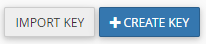
- Click CREATE.
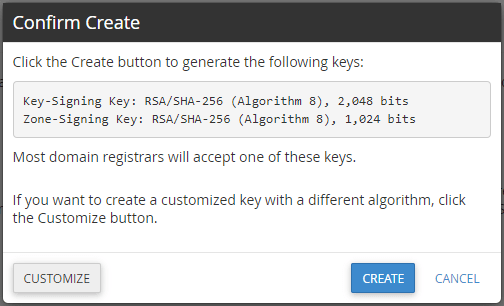 It will take a couple of minutes to generate – please wait for it to complete.
It will take a couple of minutes to generate – please wait for it to complete.

- Once generated, it will automatically add the DNSSEC record to your cPanel DNS zone and show you the details.
- You can view the details in Zone Manager under the “DNSSEC” option.
If you are using VentraIP Web Hosting nameservers, then you do not need to perform any additional steps. However, if you have your domain’s DNS hosted outside of VentraIP you will need to provide the following information to the domain host:
- Key Tag and Algorithm
- Digest Type and Digest

We Are Here to Help You
Get in touch with one of our local experts at any time.