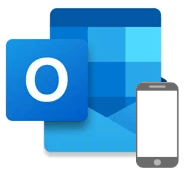Support Centre
Find the answers to your questions and get the support you need with the VentraIP help centre.
Browse by Popular

Domain Name
- What is a domain name?Eligibility criteria for registering .AU domain namesPremium domain names explained

Web Hosting
View All
Email Hosting
View All
Google Workspace
- Getting Started with Google WorkspaceGoogle Workspace support resourcesTransferring an existing Google Workspace service to VentraIP

Account
- How do I reset my VIPcontrol password?How do I create a VentraIP account?How can I see who accessed my VentraIP account?

Troubleshooting
- How do I clear my browser cache?Troubleshooting a ‘500 internal server' errorTroubleshooting with a ping test
Adding your email account to popular mail apps
Click an icon from the grid below that represents the application you’re using.
Before you proceed, you will need to have a cPanel shared hosting service, email hosting service, or Google Workspace. Keep in mind that these are third-party applications not maintained by VentraIP.
Looking to change the settings on your existing setup? Find our guides for that here.
iOS Mail App |
Outlook 365 |
Mac Mail |

Outlook for Mac |
Thunderbird |
Gmail Web App |
Windows 10 Mail |
Outlook 2016-19 |
Samsung Mail App |
Gmail for Mobile |
|
Outlook For Mobile |
Spark for Mac |
Spark for iOS |
|
|

We Are Here to Help You
Get in touch with one of our local experts at any time.